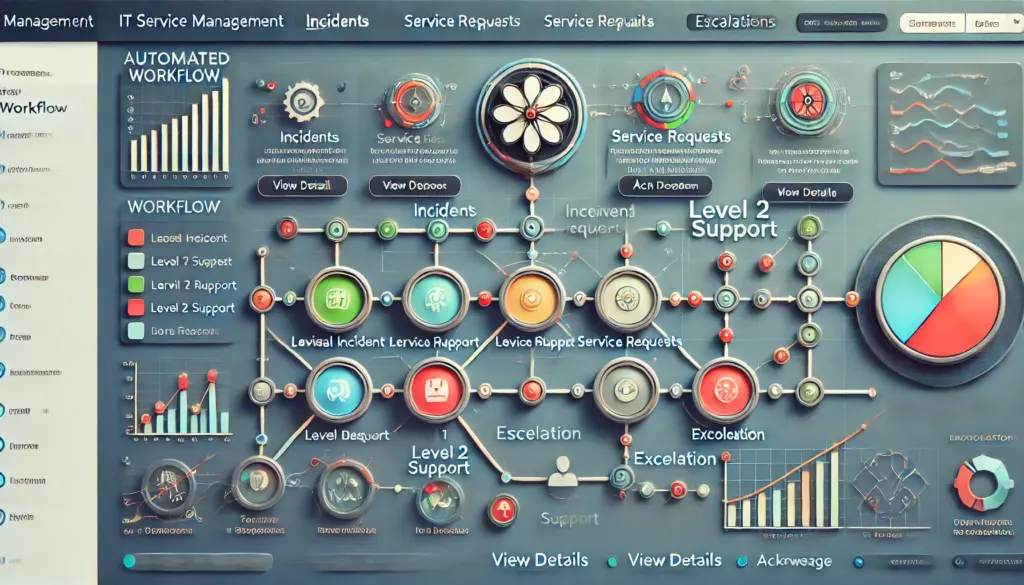Performance Optimization Techniques for Incident Managers
🔍 Introduction
Performance Optimization: Incident management is a high-pressure role, requiring quick thinking, strong decision-making, and real-time problem-solving. Whether dealing with system outages, security threats, or application failures, an incident manager must respond efficiently while minimizing downtime.
However, how can an incident manager maximise their performance?
📌 In this guide, you’ll learn:
✔️ How to optimize monitoring and alerting for faster incident response
✔️ The role of automation in improving efficiency
✔️ Best practices for reducing resolution time
✔️ How to improve communication and coordination during incidents

⚡ Why Performance Optimization Matters in Incident Management
Incident response isn’t just about fixing problems—it’s about fixing them efficiently while ensuring minimal impact.
🔹 Faster incident resolution = Reduced downtime & better user experience
🔹 Fewer escalations = Smoother operations & less stress on teams
🔹 Better resource allocation = Efficient use of monitoring tools & automation
An optimized incident management process helps organizations maintain service reliability, meet SLAs, and improve customer satisfaction.
🔥 Key Performance Optimization Techniques for Incident Managers
📍 1. Proactive Monitoring & Smart Alerting
Incident Managers need real-time visibility into system performance. Without proactive monitoring, issues may go unnoticed until they escalate.
✔️ Use AI-driven monitoring tools like New Relic, Datadog, and Prometheus
✔️ Implement anomaly detection to catch unusual system behaviors early
✔️ Reduce alert fatigue by fine-tuning alert thresholds and using intelligent escalation
📌 Example: Instead of bombarding teams with hundreds of alerts, set up smart alerting rules so only critical issues trigger notifications.
📌 Pro Tip: Use Grafana dashboards to visualize system performance and identify trends.
🤖 2. Automate Incident Resolution Where Possible
Automation helps speed up incident resolution and reduces manual intervention.
✔️ Use automated runbooks for common incidents
✔️ Implement auto-remediation for predictable issues
✔️ Configure chatbots to assist in initial troubleshooting
📌 Example: Instead of manually restarting a failed service, use scripts or orchestration tools (Ansible, Terraform, AWS Lambda) to trigger automatic recovery.
📌 Pro Tip: Automate log analysis using ELK Stack (Elasticsearch, Logstash, Kibana) to detect patterns in failures.
⏳ 3. Reduce Mean Time to Resolution (MTTR)
MTTR is a key metric in incident management. A lower MTTR means issues are resolved faster, minimizing disruption.
✔️ Standardize incident handling procedures with clear escalation paths
✔️ Enable real-time collaboration through Slack, Microsoft Teams, or PagerDuty
✔️ Create predefined incident response templates to reduce decision-making time
📌 Example: When a major outage occurs, use a pre-approved communication template to inform stakeholders immediately, rather than wasting time drafting emails.
📌 Pro Tip: Use incident retrospectives (postmortems) to learn from past incidents and continuously improve processes.

🔄 4. Improve Incident Documentation & Knowledge Sharing
Good documentation ensures that previous incident learnings are not lost.
✔️ Maintain an updated knowledge base with resolutions for recurring issues
✔️ Use ticketing systems (Jira, ServiceNow, Freshdesk) for structured documentation
✔️ Encourage teams to contribute to internal wikis
📌 Example: If an incident involving database latency was resolved in a specific way, document the resolution so the next person can follow the same steps.
📌 Pro Tip: Use AI-driven search tools like Guru or Confluence to retrieve past incident resolutions quickly.
📢 5. Enhance Communication & Coordination During Incidents
During critical incidents, miscommunication can lead to delays and confusion.
✔️ Use a dedicated incident response platform (Opsgenie, PagerDuty, xMatters)
✔️ Define clear roles (Incident Commander, Technical Lead, Communications Manager)
✔️ Run periodic war-room simulations to test coordination skills
📌 Example: If a security breach occurs, the technical team should focus on containment, while a dedicated communicator handles stakeholder updates.
📌 Pro Tip: Adopt the SRE (Site Reliability Engineering) model where DevOps & IT teams work closely for faster resolutions.
📊 Measuring and Improving Incident Management Performance
Tracking the right KPIs (Key Performance Indicators) is critical to improving incident management performance.
✅ Key Metrics to Track:
📌 MTTR (Mean Time to Resolve) → Measures the time to resolve an issue
📌 MTTI (Mean Time to Identify) → How fast incidents are detected
📌 Incident Escalation Rate → How often incidents require higher-level intervention
📌 First-Response Time → Measures efficiency in acknowledging incidents
📌 Pro Tip: Use BI dashboards (Power BI, Tableau) to analyze incident trends and optimize strategies.
🚀 Final Thoughts
Optimizing incident management performance is about reducing downtime, automating workflows, and improving response efficiency.
💡 Key Takeaways:
✔️ Use smart monitoring and alerting for early detection
✔️ Implement automation to speed up incident resolution
✔️ Focus on reducing MTTR with standardized workflows
✔️ Maintain clear communication during critical incidents
✔️ Continuously analyze and improve incident response performance
📢 Next Steps:
🔹 Conduct a performance audit of your incident management process
🔹 Implement AI-based monitoring tools for real-time insights
🔹 Automate routine troubleshooting tasks
🚀Learn More:
💬 Have more tips on optimizing incident management performance? Share them in the comments below!