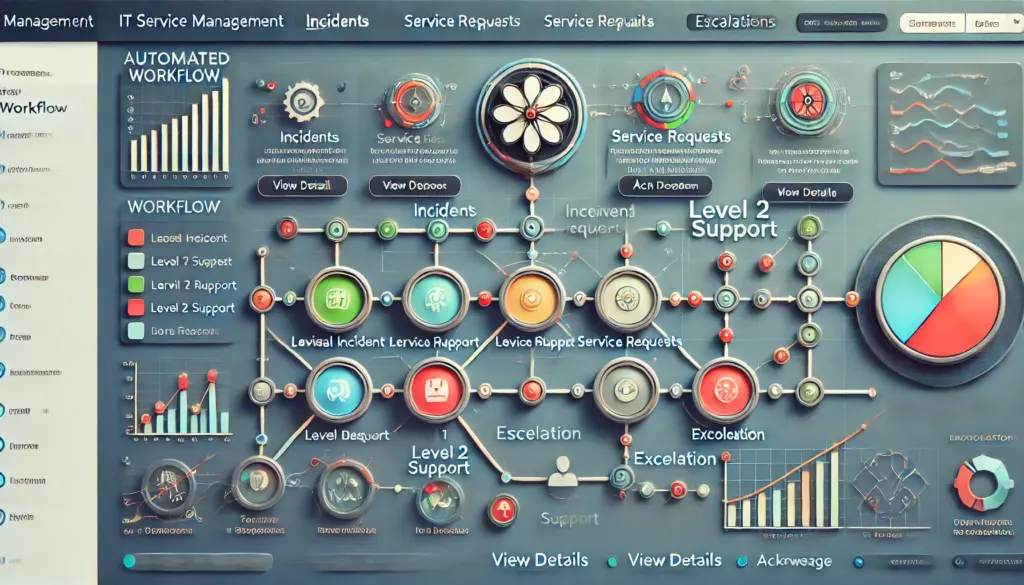Automating Incident Workflows with CI/CD Pipelines
🔍 Introduction
Incident management is a critical aspect of IT operations, ensuring fast detection, response, and resolution of incidents. However, manual incident handling can be time-consuming, prone to errors, and inefficient.
This is where CI/CD (Continuous Integration and Continuous Deployment) pipelines come into play.
✅ By automating incident workflows with CI/CD pipelines, organizations can:
✔️ Reduce downtime with automated detection and response
✔️ Enhance system reliability by integrating fixes faster
✔️ Improve team efficiency with automated rollback and remediation
📌 In this blog, you’ll learn:
🔹 How CI/CD pipelines help automate incident workflows
🔹 Best practices for integrating incident management with CI/CD
🔹 Tools and technologies for seamless automation
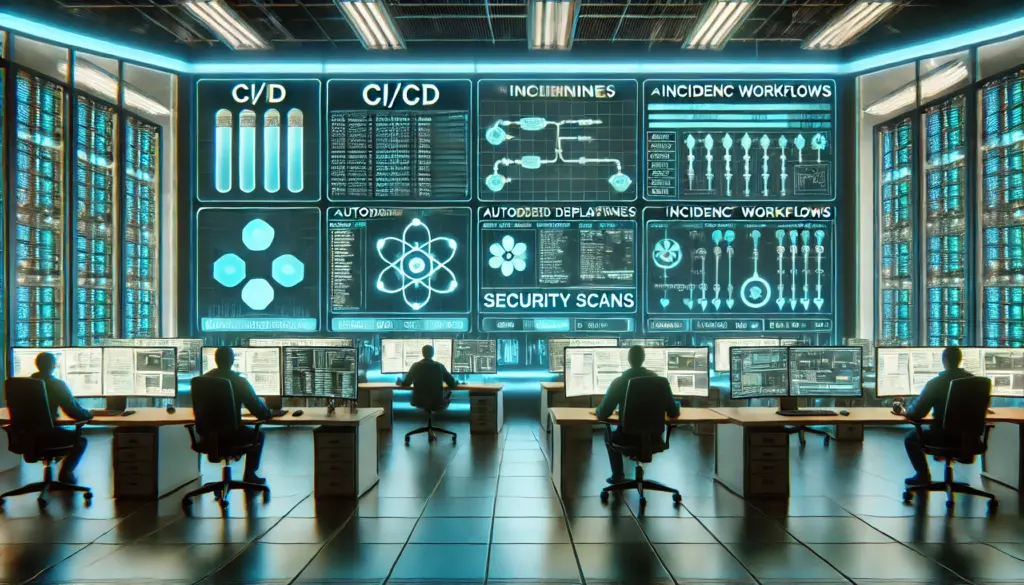
⚡ What Are CI/CD Pipelines and Why Do They Matter in Incident Management?
CI/CD pipelines streamline software development by automating code integration, testing, and deployment. They help detect issues early and ensure smooth software updates.
🚀 Key Components of CI/CD Pipelines:
🔹 Continuous Integration (CI): Automates code integration and testing to catch bugs early.
🔹 Continuous Deployment (CD): Ensures automatic deployment of tested code into production.
🔹 Infrastructure as Code (IaC): Automates infrastructure provisioning and scaling.
💡 Why Use CI/CD for Incident Management?
✔️ Faster recovery – Automates fixes and rollbacks
✔️ Proactive monitoring – Detects and mitigates risks before failures occur
✔️ Consistency – Reduces human errors and ensures repeatable workflows
🔥 How to Automate Incident Workflows Using CI/CD Pipelines
📍 1. Automating Incident Detection and Alerting
🔎 Challenge: Many organizations struggle with detecting incidents quickly, leading to delayed responses.
✅ Solution: Integrate real-time monitoring tools into CI/CD pipelines.
✔️ Use New Relic, Datadog, or Prometheus for real-time system monitoring
✔️ Set up automated alerts via Slack, PagerDuty, or Opsgenie
✔️ Implement AI-driven anomaly detection to identify unusual behavior
📌 Example: If a deployment introduces a bug, an alert is automatically triggered, notifying the engineering team.
📌 Pro Tip: Use Grafana dashboards to visualize system performance and spot anomalies early.
🤖 2. Implementing Automated Rollbacks & Self-Healing Systems
🔎 Challenge: Manual rollbacks take time, increasing downtime during incidents.
✅ Solution: Use automated rollback strategies to restore stable versions instantly.
✔️ Blue-Green Deployments: Switch traffic between two identical environments
✔️ Canary Releases: Gradually roll out updates, automatically reverting on failure
✔️ Feature Flags: Enable/disable new features without redeploying
📌 Example: If a new update causes application failures, the system automatically rolls back to the last stable version using GitHub Actions or Jenkins pipelines.
📌 Pro Tip: Implement auto-remediation scripts with Terraform or AWS Lambda for self-healing infrastructure.
⏳ 3. Automating Root Cause Analysis (RCA) with CI/CD
🔎 Challenge: Identifying the root cause of incidents can take hours or even days.
✅ Solution: Use automated log analysis and AI-powered diagnostics.
✔️ Deploy AI-driven log analysis tools like ELK Stack (Elasticsearch, Logstash, Kibana)
✔️ Implement CI/CD-driven automated test suites to identify faulty deployments
✔️ Use version control tools (Git, Bitbucket) to track changes and identify faulty commits
📌 Example: If a performance issue is detected, the CI/CD pipeline can automatically run diagnostic tests and pinpoint the problematic code change.
📌 Pro Tip: Integrate Blameless Postmortems into CI/CD workflows to automatically generate incident reports.
📢 4. Integrating Security Incident Management with CI/CD
🔎 Challenge: Security vulnerabilities often remain undetected until exploited.
✅ Solution: Automate security scanning and compliance checks within CI/CD pipelines.
✔️ Use SAST (Static Application Security Testing) tools like SonarQube
✔️ Implement automated security patching with Ansible or Puppet
✔️ Set up intrusion detection systems (IDS) to monitor threats
📌 Example: If a security vulnerability is found in a CI/CD pipeline, an automated fix is deployed, and an alert is sent to security teams.
📌 Pro Tip: Use Zero Trust security models in CI/CD to enforce strict access controls.
📊 Measuring the Success of Automated Incident Workflows
Tracking key performance indicators (KPIs) helps evaluate the effectiveness of CI/CD-driven automation.
✅ Key Metrics to Monitor:
📌 MTTD (Mean Time to Detect): Measures how quickly incidents are detected.
📌 MTTR (Mean Time to Resolve): Tracks incident resolution speed.
📌 Deployment Frequency: Higher frequency indicates a well-optimized pipeline.
📌 Change Failure Rate: Helps determine how many deployments cause incidents.
📌 Pro Tip: Use BI tools like Tableau or Power BI to create visual reports on incident trends.
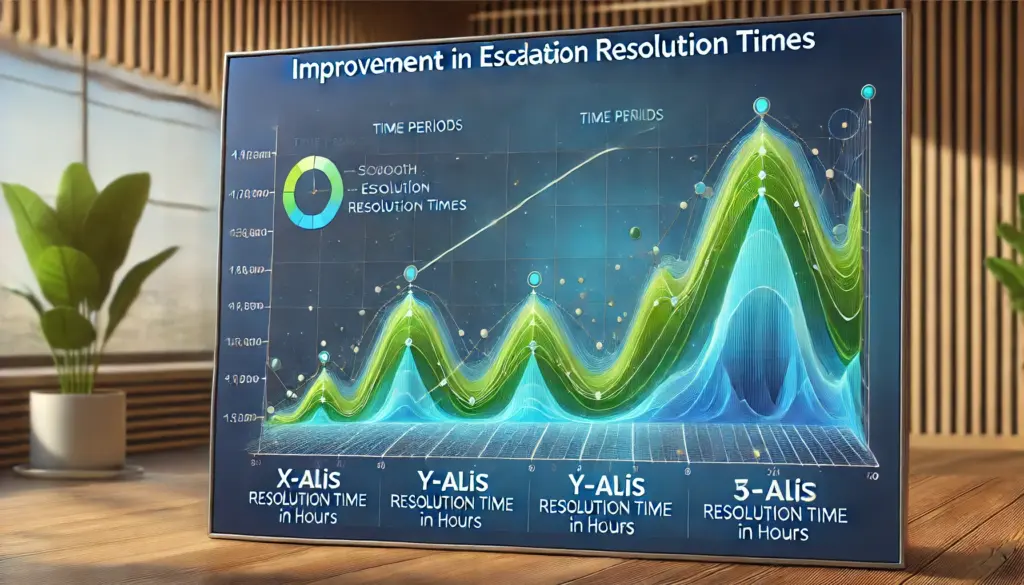
🚀 Final Thoughts
Automating incident workflows with CI/CD pipelines is a game-changer for IT teams. By reducing manual intervention, improving incident response times, and ensuring system stability, organizations can maintain high availability and reliability.
💡 Key Takeaways:
✔️ Use CI/CD automation to reduce incident resolution time
✔️ Implement self-healing systems and automated rollbacks
✔️ Integrate AI-powered monitoring to detect issues early
✔️ Automate security checks and compliance enforcement
✔️ Track performance metrics to continuously improve workflows
📢 Next Steps:
🔹 Review your CI/CD pipeline architecture
🔹 Integrate AI-driven incident detection tools
🔹 Automate rollback and self-healing mechanisms
🚀Learn More:
💬 Are you using CI/CD automation for incident management? Share your thoughts in the comments below!