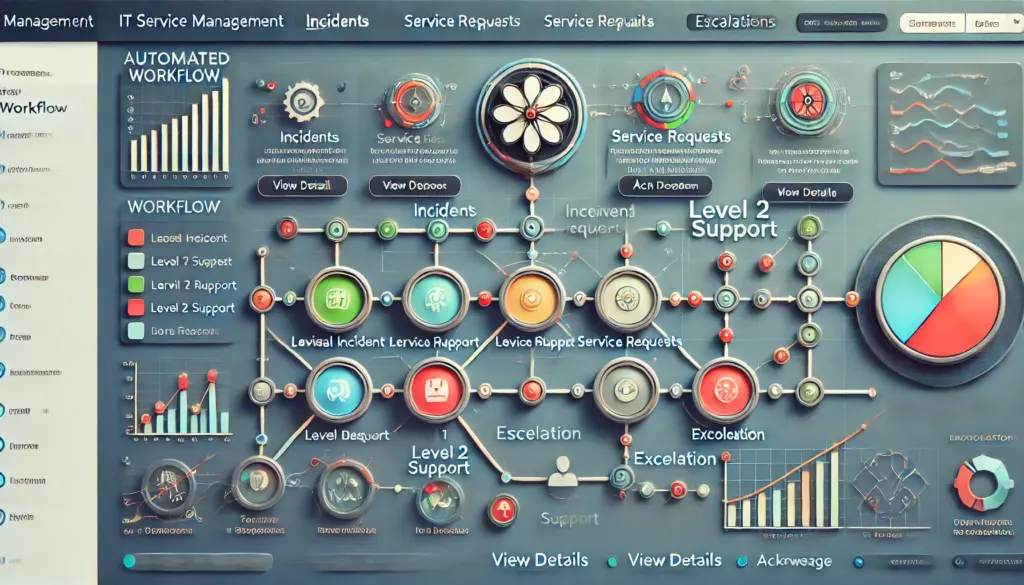Crisis Communication: How to Lead During Major Incidents
⚡ Introduction
During major IT incidents, effective crisis communication is just as important as resolving the technical issue itself. When services are down, customers, stakeholders, and internal teams need timely, clear, and accurate updates. Poor communication can lead to confusion, loss of trust, and reputational damage, while strategic crisis communication ensures transparency, minimizes panic, and builds credibility.
In this blog, we’ll explore the best practices for crisis communication, how to structure incident updates, and ways to lead your team confidently through high-pressure situations.
🚨 What is Crisis Communication in Incident Management?
Crisis communication refers to the strategies and practices used to deliver clear, timely, and accurate information during major IT incidents that impact customers, employees, and stakeholders. It ensures that:
✅ Affected users receive timely updates on the issue
✅ Internal teams collaborate effectively to resolve the incident
✅ The company maintains transparency and credibility
✅ Misinformation and speculation are avoided
Common Scenarios Requiring Crisis Communication
📌 System-wide outages – Websites, applications, or critical services go down
📌 Security breaches – Data leaks, hacking attempts, or unauthorized access
📌 Performance degradation – Slow response times or disrupted functionality
📌 Cloud provider failures – Downtime due to third-party service disruptions
📌 Major customer-impacting incidents – Payment failures, API breakdowns, etc.
🚀 Example: In 2023, a global cloud provider outage caused downtime for multiple businesses. Companies that proactively communicated status updates and recovery progress managed to retain customer trust, while those that remained silent faced customer backlash and reputational damage.
🛠️ Key Principles of Crisis Communication
To communicate effectively during a crisis, follow these core principles:
1️⃣ Be Transparent
🔹 Acknowledge the issue—don’t stay silent
🔹 Avoid technical jargon—use simple, clear language
🔹 Share what you know, don’t speculate
✅ Example: Instead of saying “We’re investigating a server failure”, say “We’ve identified an issue affecting login access and are working on a resolution.”.
2️⃣ Provide Timely Updates
🔹 Post an initial update ASAP (even if details are limited)
🔹 Set expectations for follow-up updates (e.g., every 30 minutes)
🔹 Update users even when there’s no new progress
✅ Example: “We are still working on resolving the issue. Our next update will be in 30 minutes.”
3️⃣ Use Multiple Communication Channels
🔹 Status pages – Display real-time incident updates (e.g., status.yourcompany.com)
🔹 Email notifications – Inform customers of critical issues
🔹 Social media – Use Twitter, LinkedIn, or Facebook for updates
🔹 Internal collaboration tools – Slack, Microsoft Teams, or incident response platforms
✅ Example: Companies like Slack and GitHub use dedicated status pages to keep users informed during downtime.
4️⃣ Assign a Dedicated Communication Lead
🔹 Designate a spokesperson to handle external messaging
🔹 Ensure consistency across all communication platforms
🔹 Keep internal teams aligned on approved messaging
✅ Example: During a major outage, the Incident Commander focuses on resolution while the Communication Lead manages external updates.
📢 How to Structure Your Incident Updates
A well-structured incident update follows the SCORE framework:
SCORE Framework for Incident Updates
✅ Situation – What’s happening?
✅ Cause – What’s the suspected reason? (if known)
✅ Ownership – Who’s working on it?
✅ Resolution Plan – What steps are being taken?
✅ Estimated Time – When is the next update expected?
🔹 Example Incident Update:
🛑 Current Status: We’re experiencing a login issue impacting all users.
🔍 Suspected Cause: Our authentication service is currently experiencing high latency.
🛠️ Our Team is Working On: Restarting affected services and scaling infrastructure.
📅 Next Update In: 30 minutes.
This structure keeps updates concise, informative, and action-oriented.
🎯 Best Practices for Leading Crisis Communication
1️⃣ Activate the Incident Response Plan
Ensure all team members follow predefined roles to prevent miscommunication.
🔹 Incident Commander – Oversees resolution
🔹 Technical Lead – Diagnoses and fixes the issue
🔹 Communication Lead – Manages status updates
2️⃣ Stay Calm Under Pressure
Leaders must set the tone—avoid panic, focus on solutions, and maintain composure.
3️⃣ Conduct Post-Incident Reviews
🔹 After resolving the incident, conduct a postmortem analysis
🔹 Document lessons learned and improve future crisis response strategies
✅ Example: If communication delays occurred, refine incident notification procedures.
📌 Crisis Communication Tools and Platforms
Using the right tools can streamline communication:
🔹 Status Pages: Statuspage.io, Better Uptime, Atlassian Statuspage
🔹 Monitoring & Alerting: New Relic, Grafana, Datadog
🔹 Incident Response Tools: PagerDuty, Opsgenie, Splunk On-Call
🔹 Collaboration Tools: Slack, Microsoft Teams, Zoom
📢 Crisis Communication Case Study: A Real-World Example
🚀 Case Study: AWS Outage – December 2021
Situation: A major AWS outage disrupted services for major companies, including Netflix, Disney+, and Amazon.
How AWS Handled Communication:
✅ Status Page Updates: Regular, time-stamped updates were provided.
✅ Clear Messaging: Updates were technical yet understandable for non-technical audiences.
✅ Postmortem Report: AWS published a detailed post-incident analysis, explaining the root cause and future prevention measures.
Lesson: A well-executed crisis communication strategy can mitigate customer frustration and maintain trust even during major outages.
🛠️ Frequently Asked Questions (FAQs)
1️⃣ What is crisis communication in incident management?
Crisis communication in incident management refers to the process of delivering clear, timely, and accurate information to stakeholders, customers, and internal teams during a major IT incident. It helps manage expectations, prevent misinformation, and maintain trust.
2️⃣ Why is crisis communication important during major incidents?
Effective crisis communication ensures:
✅ Transparency – Keeps users informed about the issue and resolution progress.
✅ Customer trust – Prevents panic and frustration.
✅ Efficient coordination – Helps internal teams stay aligned and respond quickly.
3️⃣ How soon should an incident update be sent out?
An initial incident update should be sent as soon as possible, ideally within 5-15 minutes of identifying a major issue. Even if full details are unknown, acknowledging the issue and providing a follow-up time is crucial.
4️⃣ What information should be included in an incident update?
Use the SCORE framework for incident updates:
✔️ Situation – What’s happening?
✔️ Cause – What’s the suspected reason? (if known)
✔️ Ownership – Who’s handling the issue?
✔️ Resolution Plan – What steps are being taken?
✔️ Estimated Time – When is the next update expected?
5️⃣ How often should updates be sent during an ongoing crisis?
Updates should be provided at regular intervals (e.g., every 30 minutes to 1 hour), even if there are no major changes. This keeps customers and stakeholders informed and reassured.
6️⃣ What are the best communication channels for incident updates?
Use a combination of:
🔹 Status Pages (e.g., status.yourcompany.com)
🔹 Email Notifications
🔹 Social Media (Twitter, LinkedIn)
🔹 Internal Communication Tools (Slack, Teams, Zoom)
7️⃣ Who should handle crisis communication during an incident?
A Communication Lead should be assigned to manage external updates while technical teams focus on resolution. The Incident Commander oversees the response and ensures clear, consistent messaging.
8️⃣ How can companies prevent misinformation during a crisis?
✔️ Use official communication channels only.
✔️ Ensure all updates are consistent and fact-checked.
✔️ Avoid speculation—communicate only confirmed information.
9️⃣ What should be done after an incident is resolved?
Conduct a post-incident review (postmortem) to analyze:
✅ What went well in the crisis communication process.
✅ Areas for improvement in incident response and messaging.
✅ Lessons learned to enhance future incident management strategies.
🔟 What are some common mistakes in crisis communication?
❌ Delayed response – Not acknowledging the issue quickly.
❌ Lack of transparency – Hiding information or avoiding updates.
❌ Technical jargon – Using language that’s too complex for customers.
❌ Inconsistent messaging – Different teams providing conflicting information.
🔚 Conclusion
Effective crisis communication during major IT incidents is crucial for maintaining trust, minimizing confusion, and ensuring a swift recovery.
✅ Key Takeaways:
✔️ Be transparent – Acknowledge the issue, don’t hide it.
✔️ Provide timely updates – Even if there’s no progress, keep users informed.
✔️ Use multiple channels – Status pages, emails, social media, and internal tools.
✔️ Follow the SCORE framework – Keep updates structured and actionable.
✔️ Conduct post-incident reviews – Improve communication for future incidents.
By mastering these crisis communication strategies, incident managers can lead with confidence and maintain customer trust, even during the most challenging situations. 🚀
📚 Learn More:
💬 How does your team handle crisis communication? Share your thoughts in the comments!