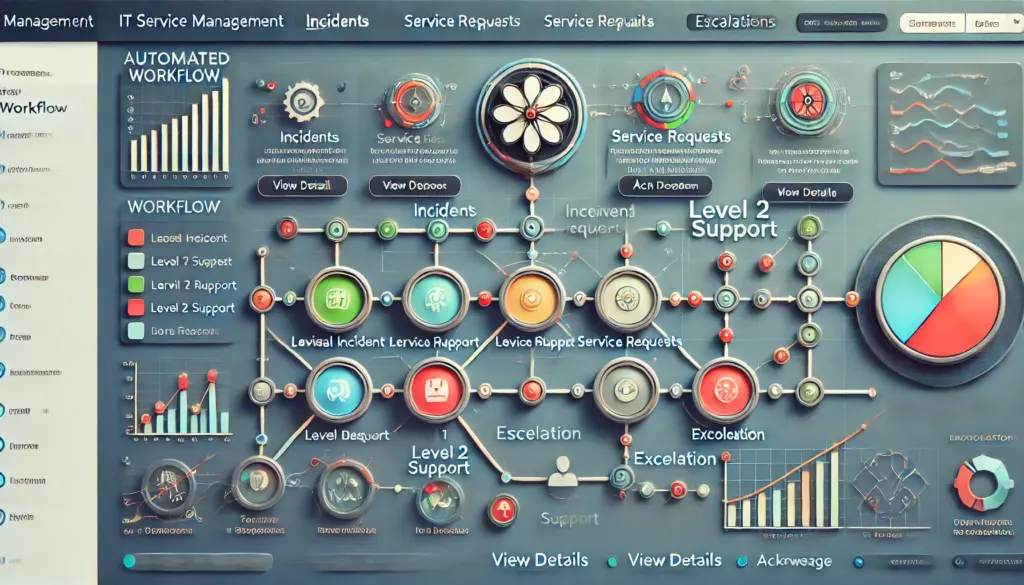Incident Management in DevOps Environments
🔍 Introduction
As organizations scale and adopt agile, continuous delivery models, the way we handle system failures, bugs, and performance degradation must also evolve. Enter DevOps—a culture built on collaboration, automation, and speed.
But with speed comes risk. Continuous code deployment and infrastructure changes, while valuable, increase the likelihood of incidents. These could be anything from a botched deployment to a system-wide outage.
That’s where Incident Management in DevOps becomes essential.
In this guide, we’ll cover:
- ✅ How DevOps reshapes traditional incident management
- ✅ The most common challenges DevOps teams face during incidents
- ✅ Key strategies, tools, and cultural principles to manage incidents effectively
- ✅ Critical metrics for continuous improvement

🚀 How DevOps Changes the Incident Management Game
Traditional incident management often follows a centralized, ITIL-style framework, focused on predefined roles and escalation paths.
DevOps, on the other hand, is fast, decentralized, and iterative. Teams ship changes frequently and are expected to own what they build—including responding to and learning from failures.
Here’s how DevOps transforms incident management:
| Aspect | Traditional IT | DevOps |
|---|---|---|
| Responsibility | Centralized operations team | Shared between Dev + Ops (SREs) |
| Response Time | Reactive | Proactive, real-time alerts |
| Deployment | Scheduled, manual | Continuous, automated |
| Monitoring | Basic uptime checks | Full observability & telemetry |
| Postmortem | Optional | Blameless, mandatory |
🔥 Why Incident Management Matters in DevOps
Every second of downtime costs businesses money and credibility. In DevOps, a single misconfigured script or broken microservice can have ripple effects across your system. Fast, effective incident management allows teams to:
- ✅ Minimize mean time to recovery (MTTR)
- ✅ Protect customer experience
- ✅ Improve deployment confidence
- ✅ Learn and evolve processes after every incident
⚠️ Challenges of Incident Management in DevOps Environments
🔄 1. High Deployment Velocity
DevOps encourages multiple deployments per day. This can introduce:
- Misconfigurations
- Undetected bugs
- Incomplete tests in production
Solution: Implement progressive delivery strategies like feature flags, blue-green deployments, and canary releases.
🧩 2. Complex Microservices Architectures
Modern systems are composed of hundreds of loosely coupled services, often spread across containers and cloud environments. Finding the source of failure in such distributed systems can be like searching for a needle in a haystack.
Solution: Use tracing tools like Jaeger or OpenTelemetry to get visibility into request flows.
👥 3. Ambiguous Ownership
DevOps teams are cross-functional, and when an incident occurs, the question arises: “Who’s responsible?”
Solution: Establish clear ownership with SLOs and escalation paths using runbooks, labels, or on-call rotations (via PagerDuty, Opsgenie).
🐢 4. Manual Processes Slow Everything Down
DevOps is all about speed, but manual incident triage, communication, and resolution workflows slow everything down.
Solution: Introduce automation wherever possible: alert routing, chatbot-based triage, auto-remediation, and prebuilt response playbooks.
🔧 Core Components of Incident Management in DevOps
Let’s break down the essential pillars of DevOps incident response:
👁️ 1. Observability & Proactive Monitoring
You can’t fix what you can’t see. Monitoring has evolved beyond basic uptime checks.
Key Tools:
- Prometheus + Grafana – Metrics collection and visualization
- Datadog / New Relic / Dynatrace – Full-stack observability platforms
- ELK Stack / Loki – Centralized logging
- Sentry / Rollbar – Error tracking for applications
📌 Tip: Use service-level objectives (SLOs) and service-level indicators (SLIs) to set measurable performance goals.

🤖 2. Automated Incident Response
In DevOps, we automate everything. So why not automate incident management too?
Examples of automation:
- Restart failed pods (Kubernetes liveness probes)
- Auto-scale services during high load
- Trigger rollback pipelines for failed deployments
- Auto-create tickets from alerts
Tools to Consider:
- PagerDuty Event Intelligence
- AWS Lambda / Azure Functions
- Ansible / Terraform scripts for remediation
- Slack Bots for triage
📢 3. Communication & Collaboration During Incidents
During incidents, clear communication is everything. You need channels, protocols, and clarity.
Best Practices:
- Set up dedicated Slack or Teams war rooms
- Define roles clearly: Incident Commander, Scribe, Tech Lead, Communicator
- Use status pages (e.g., StatusPage.io) to inform customers
- Document everything in real-time
🔍 4. Root Cause Analysis (RCA) & Blameless Postmortems
Post-incident analysis in DevOps isn’t about finger-pointing—it’s about learning.
Guidelines for a DevOps Postmortem:
- Keep it blameless
- Answer: What happened, why it happened, and how it can be prevented
- Involve every team affected by the incident
- Share action items and track them to closure
📌 Tools: Confluence, Notion, JIRA for RCA templates and tracking improvements
📈 Key Metrics to Track in DevOps Incident Management
Metrics help you measure performance and identify bottlenecks.
| Metric | Description |
|---|---|
| MTTD (Mean Time to Detect) | How long it takes to detect an incident |
| MTTA (Mean Time to Acknowledge) | How long until someone starts working on it |
| MTTR (Mean Time to Resolve) | How long to fully resolve the issue |
| Change Failure Rate | % of changes that result in incidents |
| Incident Volume by Severity | How many P1/P2/P3 incidents per period |
| On-call Workload | Burnout indicator—number of incidents per engineer |
📌 Visualize these in Grafana, Power BI, or your preferred dashboard tool.
🛠️ DevOps-Friendly Tools for Incident Management
| Purpose | Tool Suggestions |
|---|---|
| Monitoring | Prometheus, Datadog, New Relic, Dynatrace |
| Logging | ELK Stack, Loki, Splunk |
| Alerting & Escalation | PagerDuty, OpsGenie, VictorOps |
| ChatOps | Slack, Microsoft Teams, Mattermost |
| Incident Documentation | JIRA, Confluence, GitHub Issues |
| Runbooks / Playbooks | FireHydrant, Blameless, Squadcast |
✅ Best Practices Summary
🔹 Monitor everything – logs, metrics, traces, and errors
🔹 Automate triage and recovery where possible
🔹 Set clear roles and escalation paths
🔹 Use ChatOps to streamline collaboration
🔹 Run regular fire drills and chaos testing (Gremlin, Chaos Monkey)
🔹 Create living documentation (Runbooks & Postmortems)
🔹 Shift left – bake observability and testing early into CI/CD pipelines
🧠 Final Thoughts: DevOps is Fast. Your Incident Response Should Be Too.
In fast-paced DevOps environments, incidents are inevitable. What sets great teams apart is how they respond, recover, and learn from those incidents.
With the right tooling, team culture, and strategies, incident management becomes not just a reaction—but a resilient, proactive process.
🚀 The goal isn’t just fewer incidents—it’s better outcomes when they happen.
📌 Call to Action
💬 Is your DevOps team ready for its next major incident?
👉 Start by auditing your monitoring setup, automating your response playbooks, and aligning teams on ownership.
Need help choosing the right tools or setting up a playbook? Drop your questions in the comments or reach out to us—we’re here to help.