🔹 Introduction
Basic Networking Concepts : In today’s interconnected world, networking plays a crucial role in maintaining seamless IT operations. Incident managers are at the frontline when network-related issues arise, ensuring minimal downtime and quick resolution. Understanding fundamental networking concepts helps incident managers diagnose, troubleshoot, and escalate problems efficiently.
This blog provides an in-depth look at key networking principles, common challenges, and troubleshooting techniques essential for effective incident management.
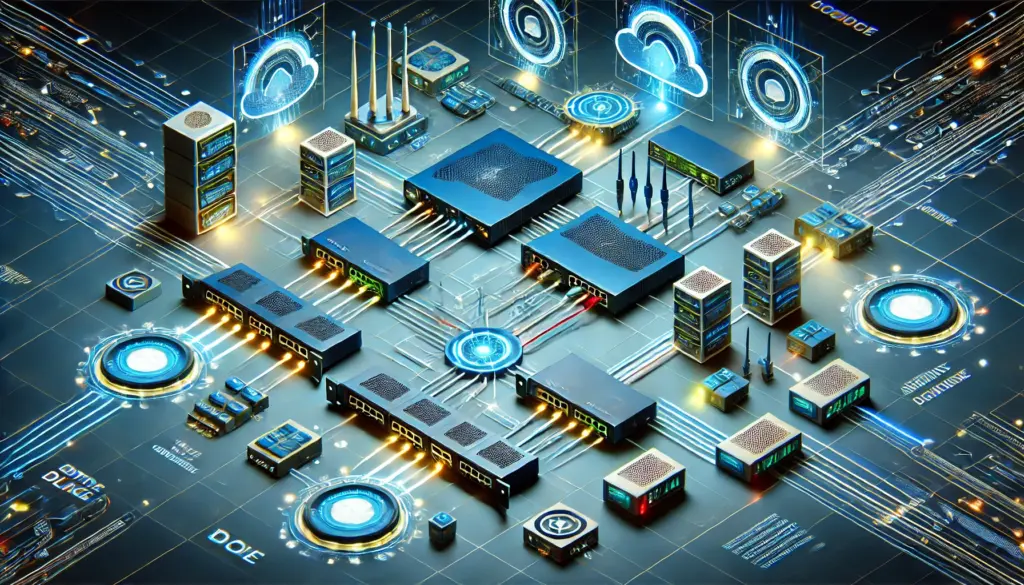
🔹 1. What is Networking?
Networking refers to the interconnection of computers, servers, and other devices to facilitate communication and resource sharing. It is the backbone of modern IT infrastructure, and any disruption in the network can have a significant impact on business operations.
📌 Key Components of Networking:
✅ Servers and Clients – Devices that store and access data over the network.
✅ Switches and Routers – Hardware responsible for directing data packets to their destinations.
✅ Protocols – Sets of rules governing how data is transmitted over the network (e.g., TCP/IP, HTTP, FTP).
✅ Network Cables & Wireless Connections – Mediums through which data travels between devices.
🔹 2. IP Addressing and Subnetting
🖧 What is an IP Address?
An IP address (Internet Protocol Address) is a unique numerical label assigned to each device on a network. It allows systems to identify and communicate with one another.
📌 Types of IP Addresses:
🔹 IPv4 (e.g., 192.168.1.1) – 32-bit format, most widely used but with a limited address pool.
🔹 IPv6 (e.g., 2001:db8::ff00:42:8329) – 128-bit format, designed to overcome IPv4 exhaustion.
🔹 What is Subnetting?
Subnetting is the process of dividing a large network into smaller, more manageable sub-networks (subnets). It enhances network performance, improves security, and simplifies troubleshooting.
🔹 3. DNS (Domain Name System)
The Domain Name System (DNS) is like the phonebook of the internet. It translates human-friendly domain names (e.g., google.com) into machine-readable IP addresses (e.g., 172.217.160.78).
📌 Common DNS Issues in Incident Management:
❌ DNS Misconfiguration – Incorrect records leading to unreachable websites.
❌ DNS Propagation Delays – Updates taking time to reflect across global servers.
❌ DNS Cache Poisoning – Attackers redirecting users to malicious sites.
❌ Expired or Incorrect DNS Records – Causing website inaccessibility.
🔹 4. Firewalls and Network Security
A firewall is a network security device that monitors and controls incoming and outgoing traffic based on predefined security rules. It acts as a barrier between trusted and untrusted networks.
📌 Types of Firewalls:
✅ Packet Filtering Firewalls – Examine individual packets based on set rules.
✅ Stateful Inspection Firewalls – Keep track of active connections for enhanced security.
✅ Next-Generation Firewalls (NGFWs) – Include deep packet inspection, intrusion detection, and malware protection.
📌 Common Firewall-Related Incidents:
❌ Blocked Ports – Preventing essential services from functioning.
❌ Overly Restrictive Rules – Limiting communication between legitimate services.
❌ Firewall Misconfigurations – Leading to vulnerabilities or system failures.
🔹 5. VPNs and Remote Connectivity
A Virtual Private Network (VPN) establishes a secure, encrypted connection between a user and the network, allowing remote access to internal resources.
📌 Common VPN-Related Issues in Incident Management:
✅ Authentication Failures – Due to incorrect credentials or expired certificates.
✅ Slow VPN Performance – Caused by network congestion or server overload.
✅ IP Conflicts – When multiple users share overlapping IP addresses.
✅ Disconnected Sessions – Due to unstable internet connections or VPN policy enforcement.
🔹 6. Troubleshooting Network Issues in Incident Management
Incident managers must use diagnostic tools and structured approaches to resolve network-related incidents efficiently.
🔹 Essential Network Troubleshooting Commands:
🖥 ping – Checks network connectivity and latency.
🖥 traceroute / tracert – Identifies network path and bottlenecks.
🖥 nslookup / dig – Troubleshoots DNS resolution problems.
🖥 netstat – Displays active network connections.
🖥 ipconfig / ifconfig – Shows IP configurations of a system.
📌 Step-by-Step Troubleshooting Approach:
1️⃣ Identify the Problem: Determine the scope of the issue (single user vs. entire network).
2️⃣ Check Network Configurations: Verify IP settings and connectivity.
3️⃣ Analyze Firewall and Security Rules: Ensure necessary ports are open.
4️⃣ Use Diagnostic Tools: Employ ping, traceroute, and nslookup for analysis.
5️⃣ Escalate if Needed: If unresolved, escalate to the network engineering team.
🔹 Conclusion
For incident managers, a strong grasp of networking fundamentals is crucial for identifying, analyzing, and resolving IT incidents. Understanding IP addressing, DNS, firewalls, VPNs, and troubleshooting techniques enhances problem-solving efficiency and reduces downtime.
By mastering these concepts, you can improve incident response times, minimize disruptions, and contribute to a more resilient IT environment.
🚀Learn More:
📢 Would you like more in-depth explanations on any networking topic? Let us know in the comments! 🚀




